Some updates on the website:
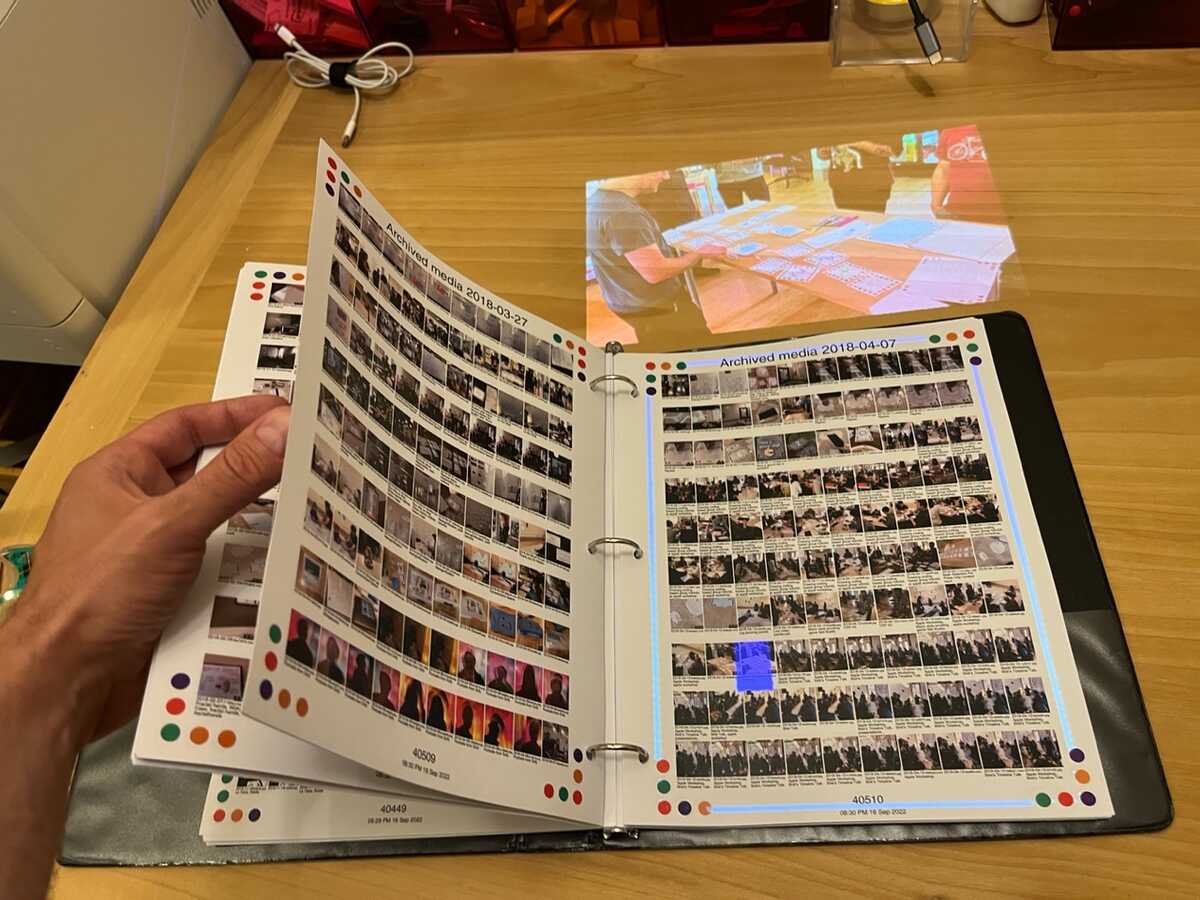
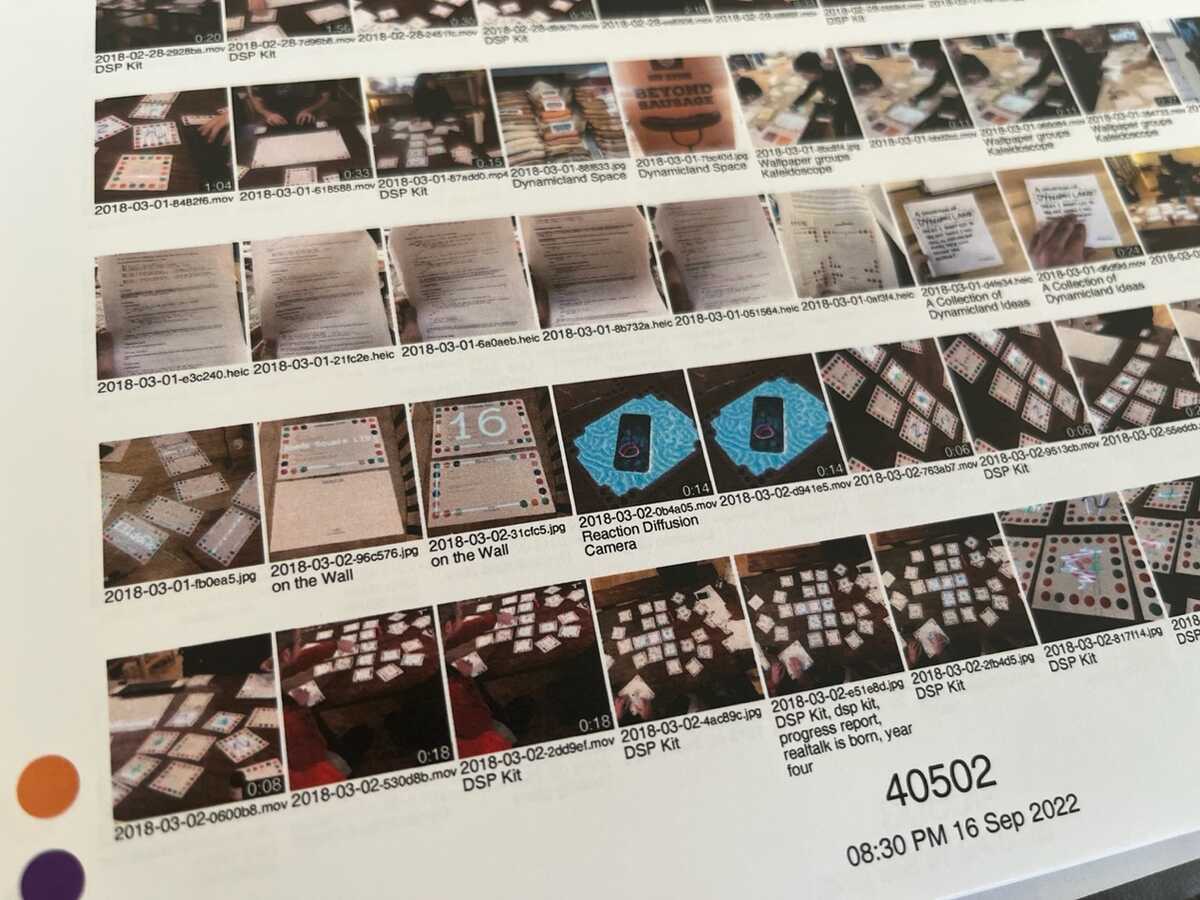
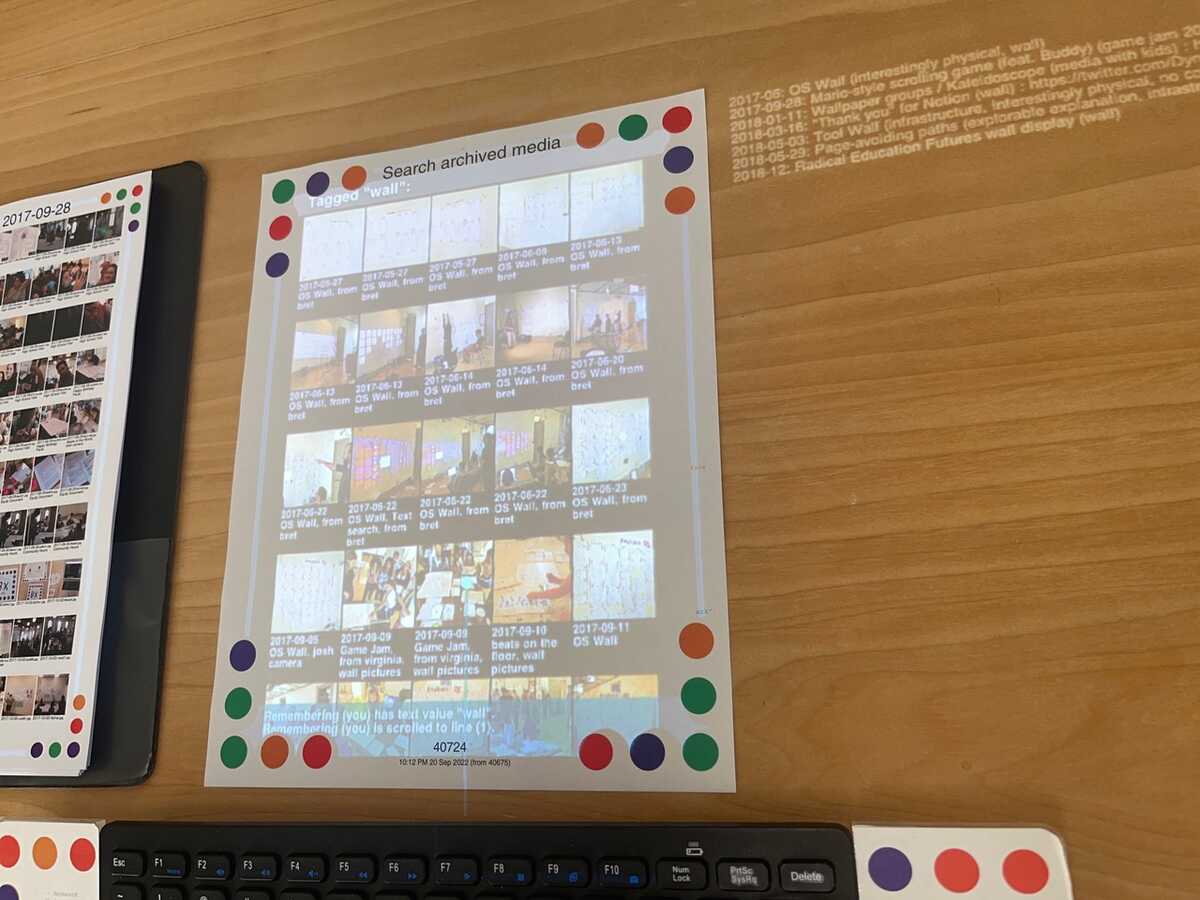
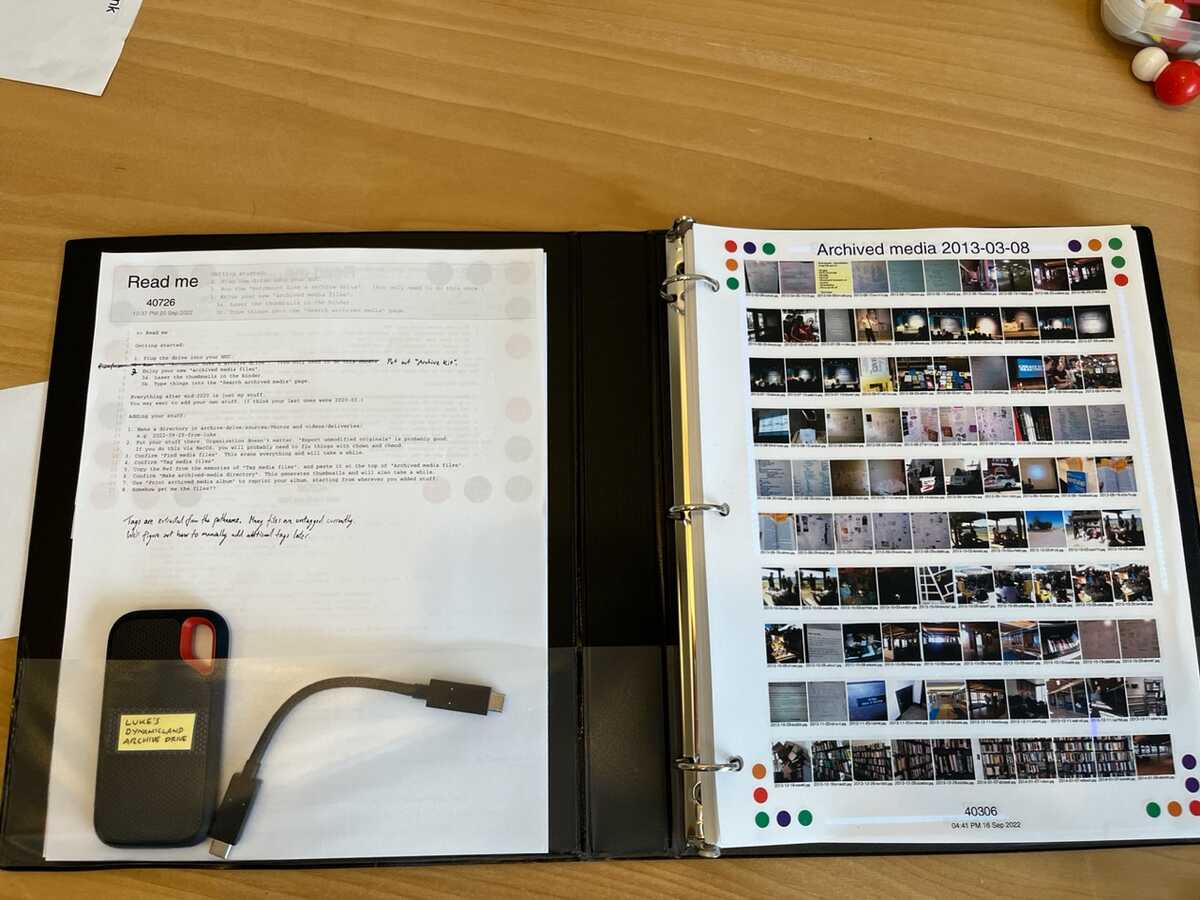
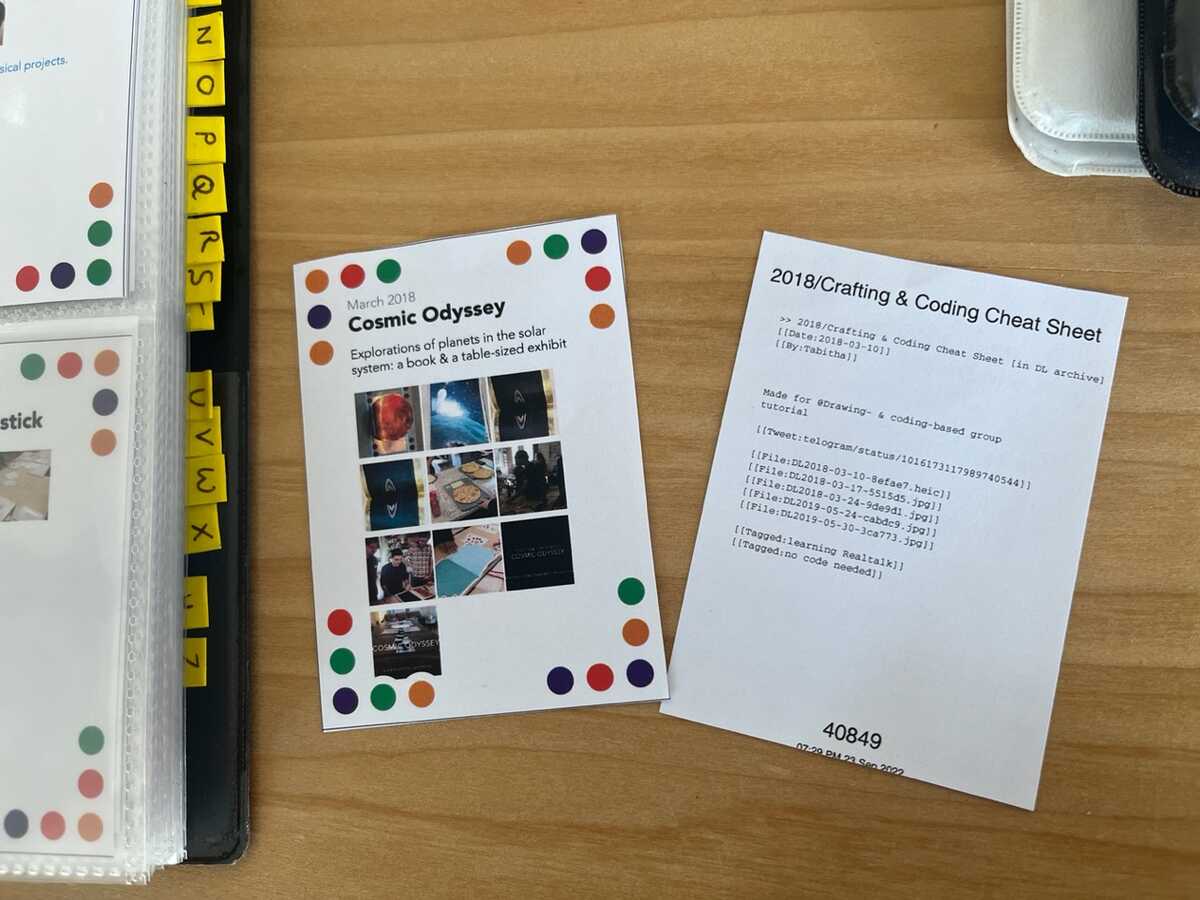
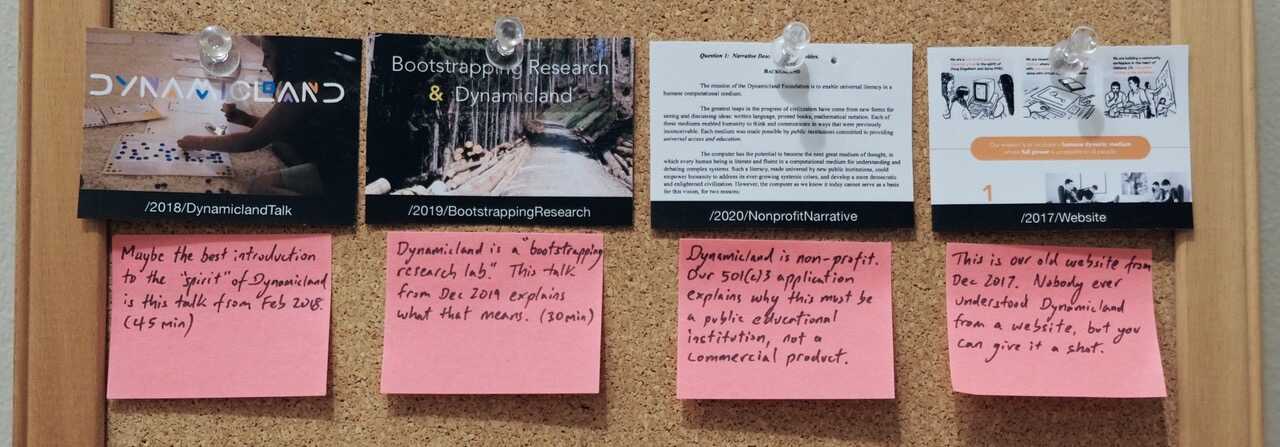
Archived media
In June 2019, we (Bret, Luke, Josh, Paula, Omar, Weiwei) collected all of our Dynamicland-related photos and videos onto a "documentation drive". The media was organized both by date and by Realtalk project or topic. We also also made a giant table in Notion of all notable Realtalk projects, with notes and page numbers. In early 2020, I got media from Toby and Glen, and added the subsequent media from Luke, Josh, and Omar.
Last week, I made some Realtalk pages to scan the collection, assign every file an "accession number" of the form
DL2018-01-31-debb83.mov
(where 2018-01-31 is the date the photo/video was taken, and debb83 is the first six digits of the file's md5), tag the files based on their old directory names and filenames, generate a new directory structure of the form,
archived-media/originals/2018/01/DL2018-01-31-debb83.mov
generate thumbnails of the form
archived-media/thumbnails/2018/01/DL2018-01-31-debb83.jpg
and print out an album.
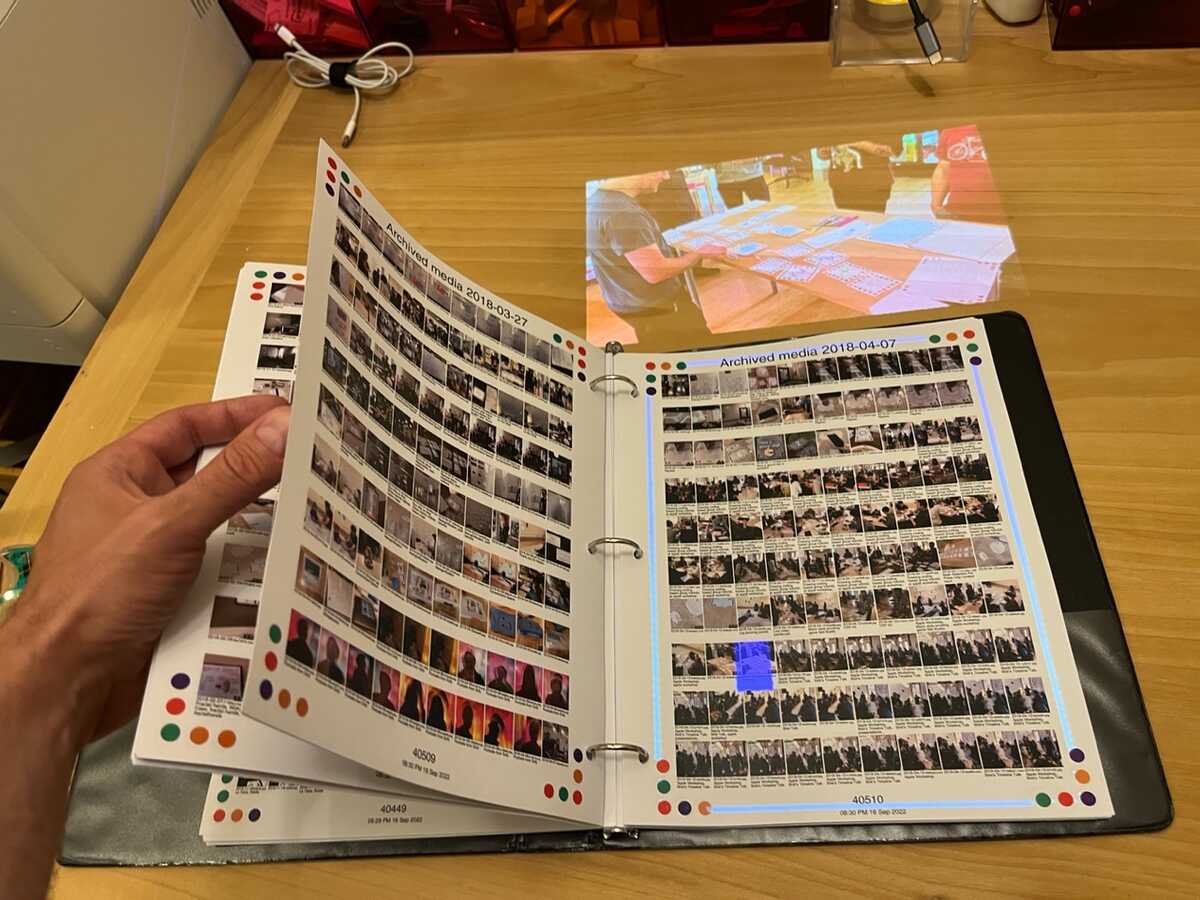
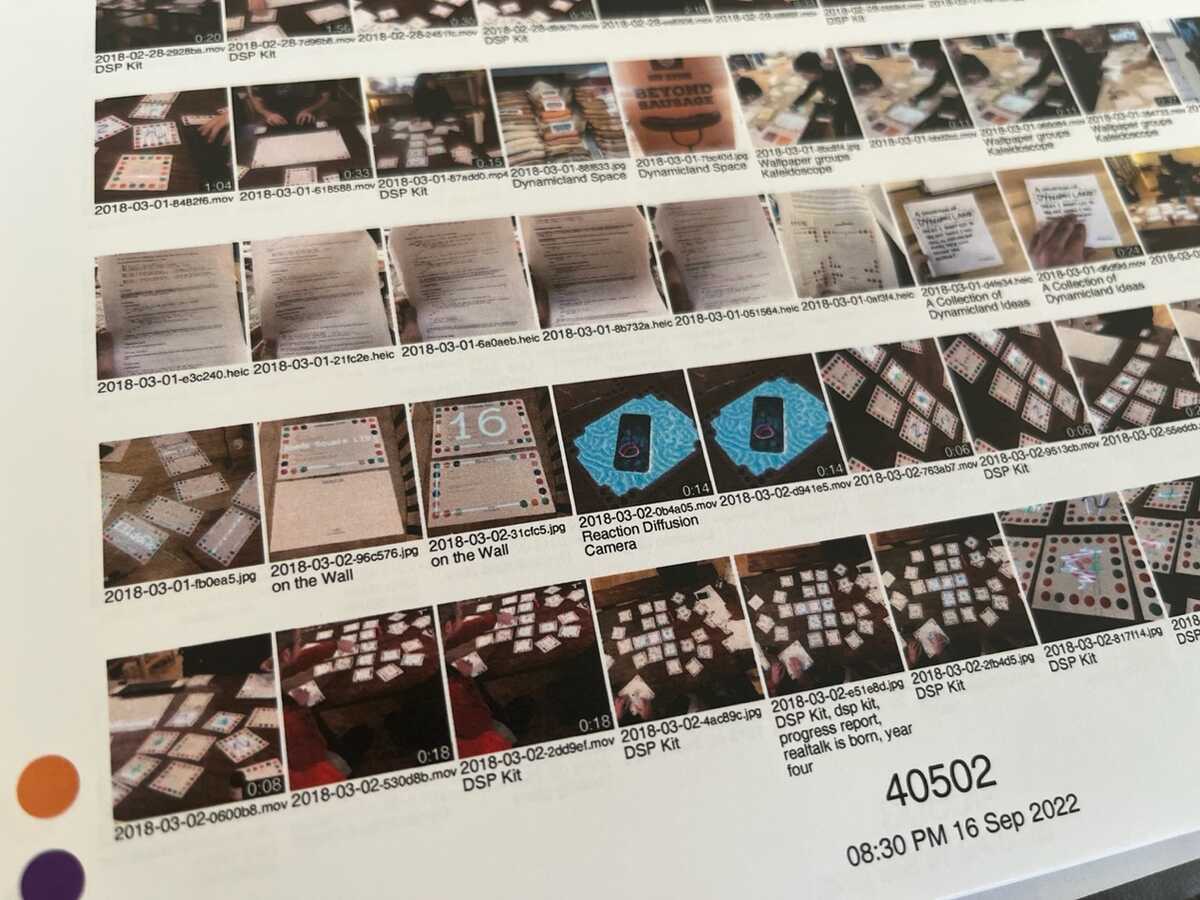
You can laser the thumbnails in the album to see the media. You can also search by tag.
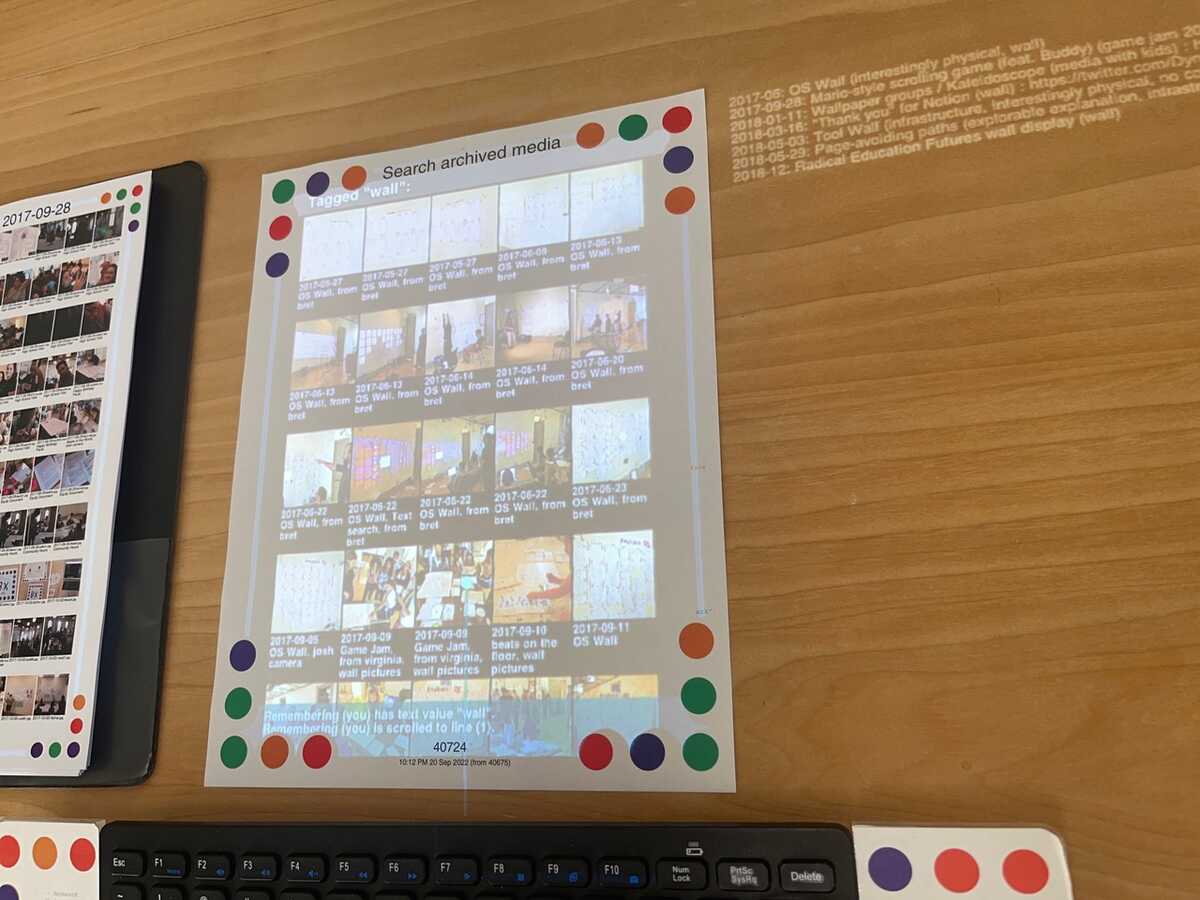
I mailed a copy of the binder + drive + kit to Luke. Binder+drive+kit is an interesting composite object -- it carries all of its own data, both human readable and machine readable.
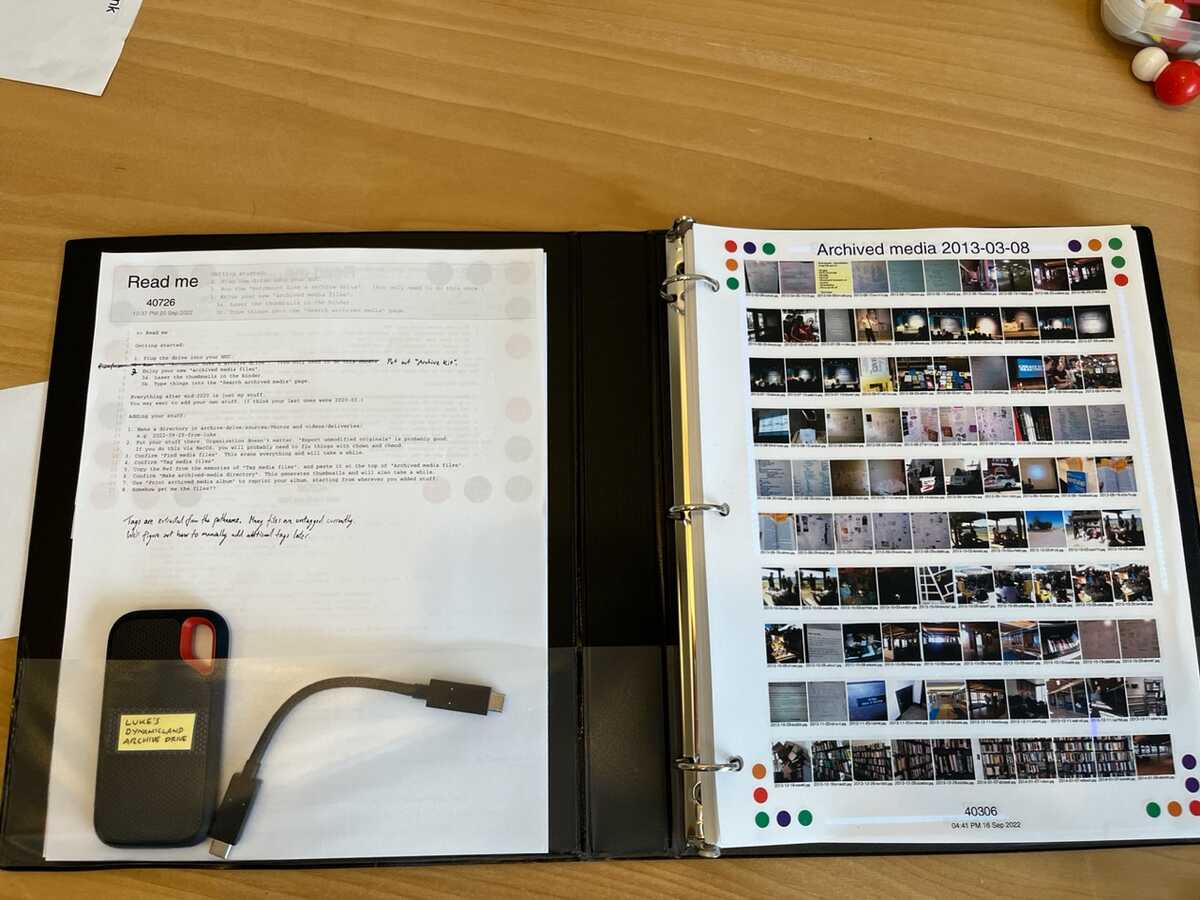
The files that we make public will be transcoded to strip metadata and reduce size, and will eventually live at:
https://dynamicland.org/archived-media/thumbnails/2018/01/DL2018-01-31-debb83.jpg
or more likely:
http://s3.amazonaws.com/dynamicland.org/archived-media/thumbnails/2018/01/DL2018-01-31-debb83.jpg
Dynamicland archive
Each "item" in the archive will represent a Dynamicland-related project or topic, and have its own web page of the form
https://dynamicland.org/archive/2017/Music_cards
(modeled on Wikipedia and the Internet Archive). The page will have a brief description, but will mostly collect media and writings related to the project and links to related projects.
I'm representing each item with a 3.5 x 2.5 card. The text is written in a wiki-like markup, which a translator converts to HTML. The card prints out with that very same HTML (with a slightly different stylesheet) printed on the front.
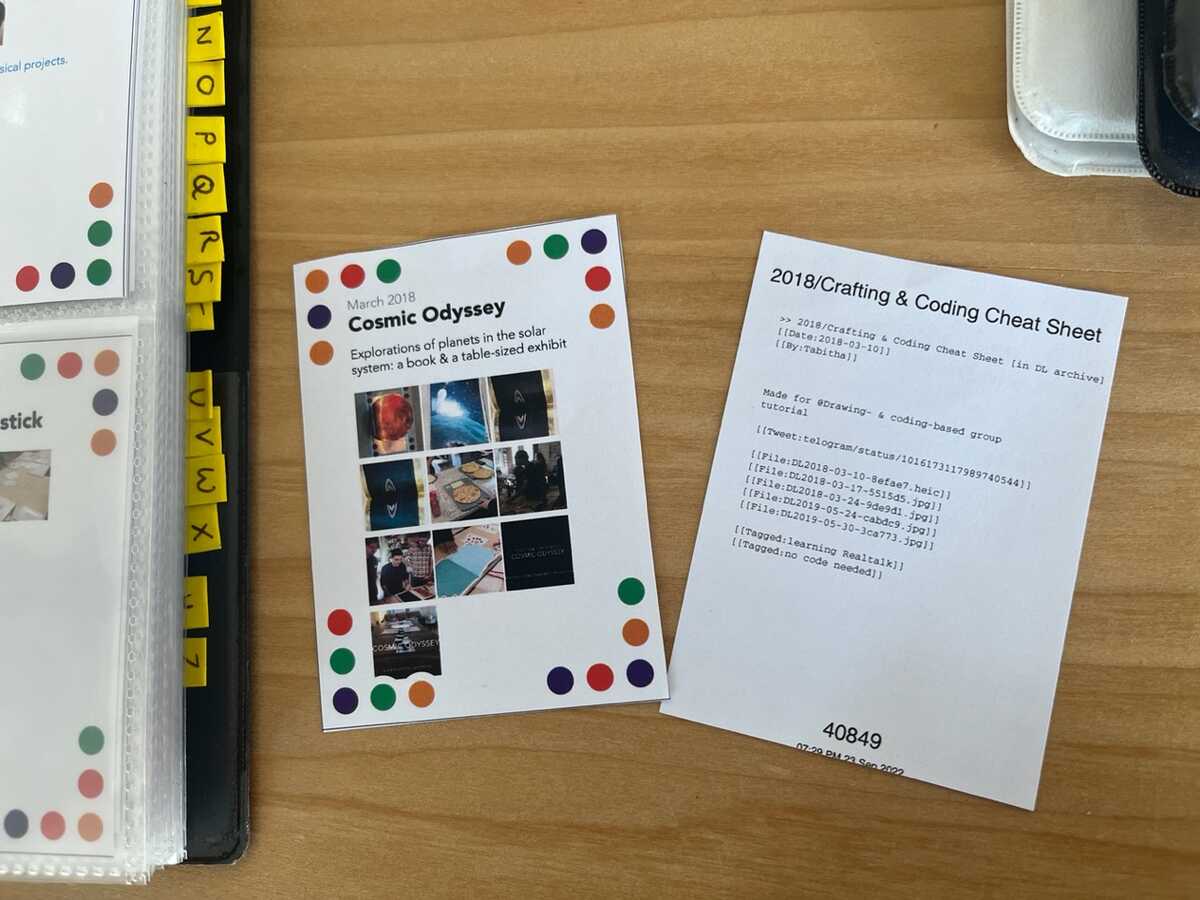
To get started, I auto-generated and printed 440 cards from the "notable Realtalk projects" table. The ones we actually keep will need some touching up, but it's a good start. Here I am making the binder:
The set of cards is remembered in a collection. (Currently on Archive Kit, but the collection should be on the binder itself, like the Realtalk binders.) This means that the binder is the archive. Every card in the binder has a web page. If you edit a card, take one out, or put it in (assuming the collection is updated), you change the website.
The archive is namespaced by year, so [[2015/Research Gallery]] and [[2019/Research Gallery]] will both exist as separate items. We often make multiple passes at the same concept, and we want to be able to archive something using its most colloquial name at the time without worrying about "future-proofing" the name. We can always edit old items to link to later ones or share a tag, but we can't change the item name because URLs are forever.
Hyperphotos
I just thought of this name as I was typing this email. Also, I haven't done anything with this yet, but this is the idea of having web pages that are just photographs, and the links are just text boxes with local URLs. Something like this, although the link boxes probably will have to be better marked.
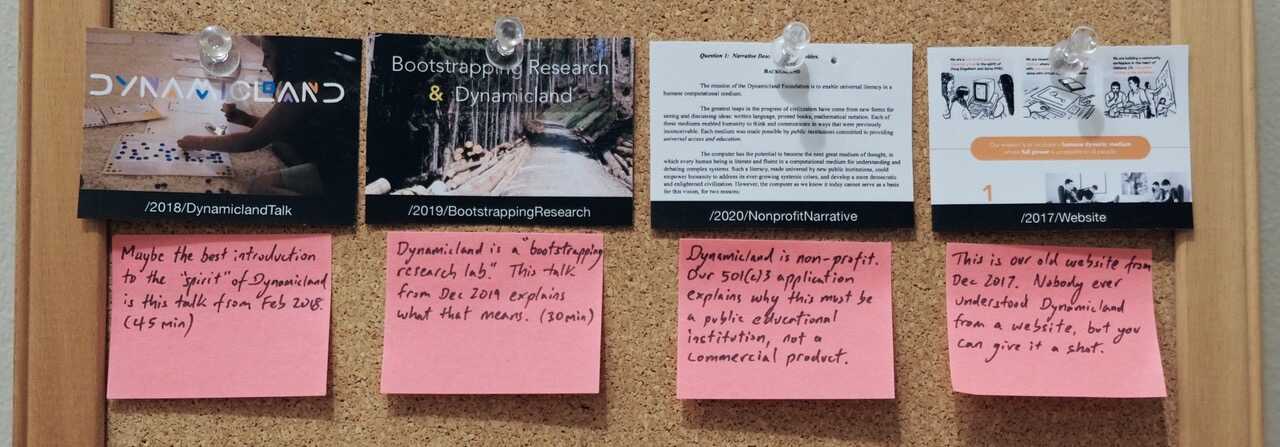
I was thinking that there would be an additional text box somewhere in the photo that says "This is dynamicland.org" or whatever the URL is of the page itself that the photograph represents. When you take the photo, it sees from the photo what web page it's supposed to be, and then makes that web page exist. So you literally put a page on the web by making a physical poster / space / whatever and snapping a photo of it.
For something like adding links to the panels of the progress report, we can't quite do this, because in this case the links won't be visible in the photo of the report. I'm considering putting a transparency over the report, drawing the link boxes and taping the URLs on the transparency, and then taking a separate photo of the transparency over white paper. We'll then have a web page which displays the photo of the report, but with a link map from the transparency. (There will probably be some dewarping and rewarping involved.) Maybe I'll print the URLs using the label printer.
Anyway, between the binders and these photos, we should be getting close to being able to build and manage a substantial website without ever editing a file.