Research gallery jam - paula
I started by drawing out a few ideas. I am very interested in the idea of having a gallery with pieces that are not fixed in place/are represented by tangible, movable cards.
Receipt wall: our emails are continuously printed out on a receipt. When the length of the receipt reaches the floor we'd have to tear it off and stick it up on the wall.
Special frames: like Glen's gold stars on the old research gallery, something to easily identify works that are "finished" in some way, with a highlighted trail of works-in-progress so you could look at the process.
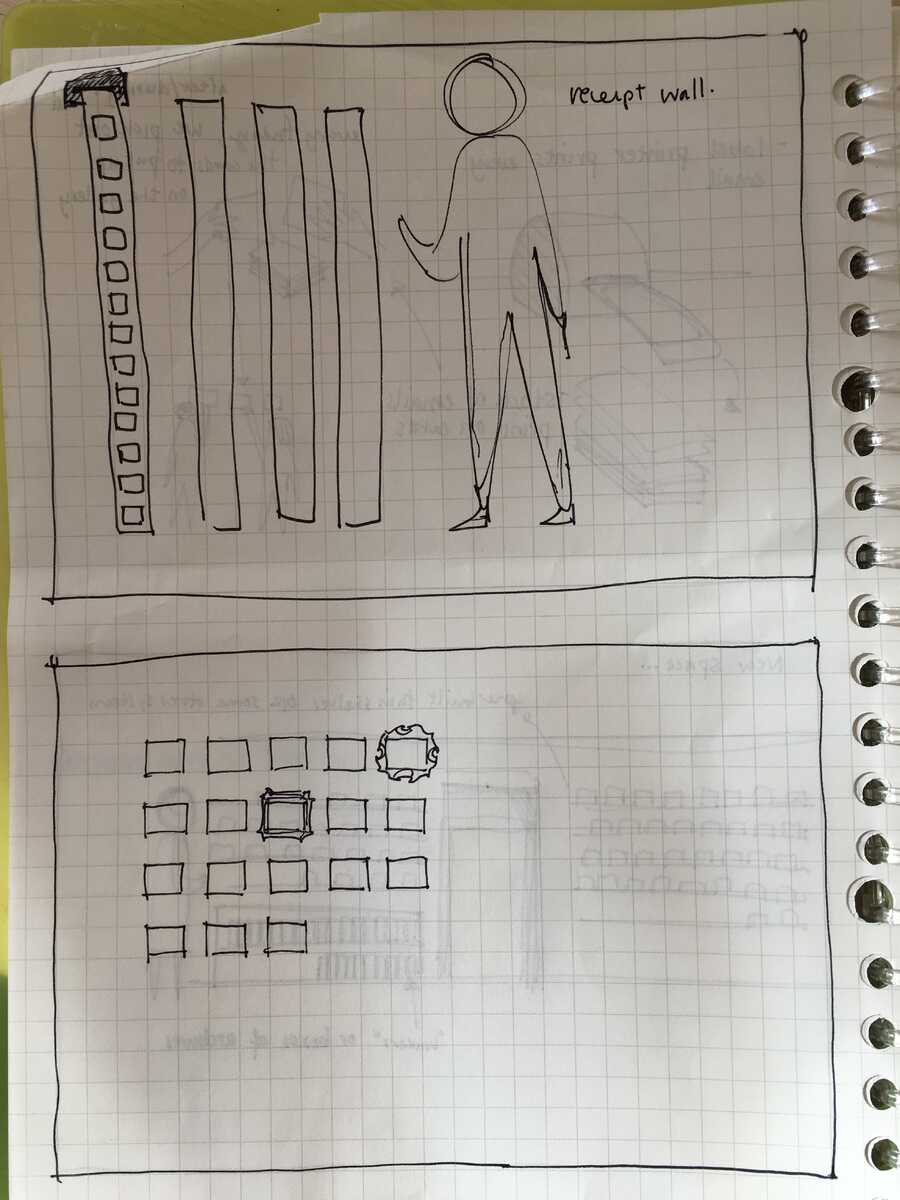
Stack of gallery cards: our emails are continuously printed out on labels/cards. Every friday during show and tell, we pick out which cards to put up on the gallery as we talk about our ideas. (I guess this only works if we email out beforehand... maybe there can be a different way of auto-printing gallery projects?)
New space imagining: pre-built thin shelves showcase the gallery, each card representing a different project. Binders or boxes of archives rest in shelves or bookcase below the gallery
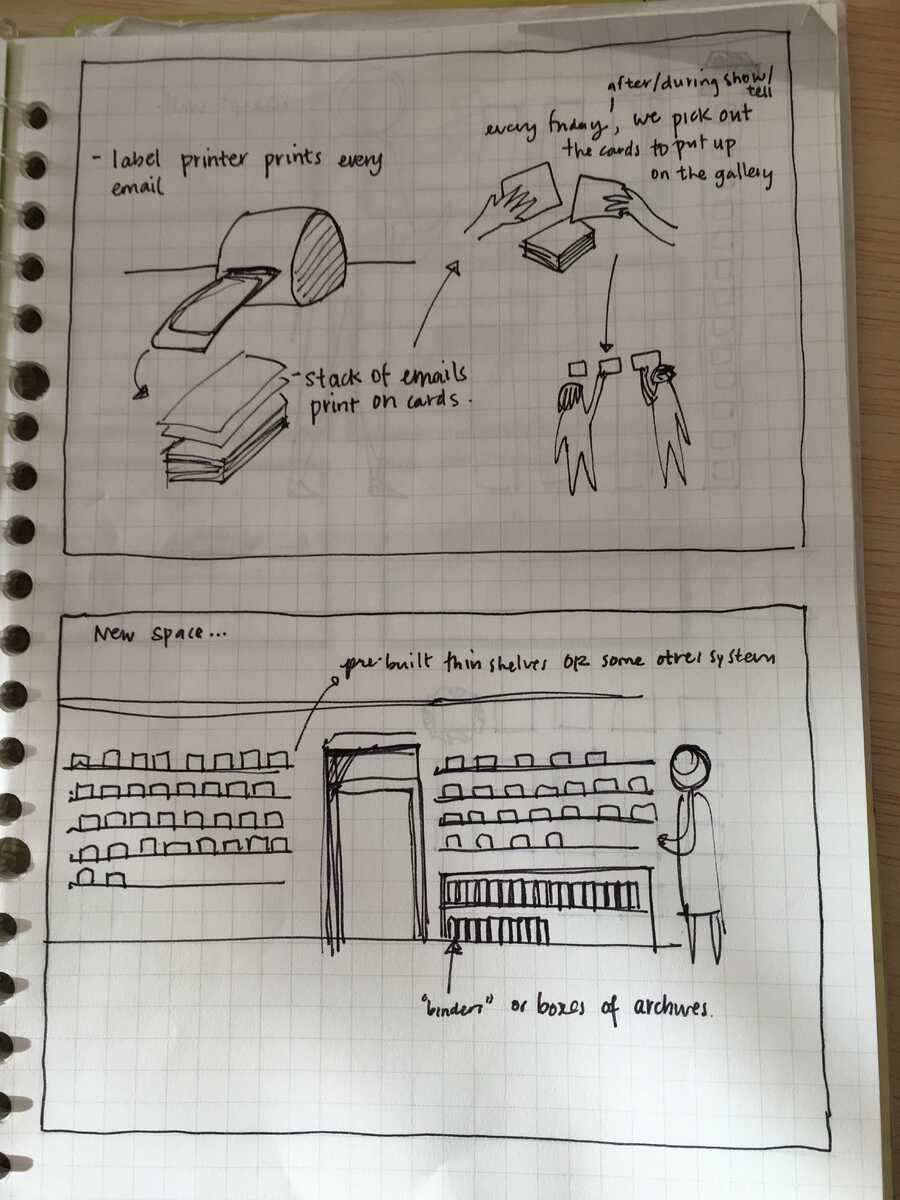
Storyboard #1:
1. & 2. You take a card off the gallery wall for using in your project table.
3. The gallery notices the card is missing, and "wishes" for it to be replaced.
4. The printer half-way fulfills the wish by printing out a new card.
5. & 6. Humans see that the card needs to be put back and so they put it back.
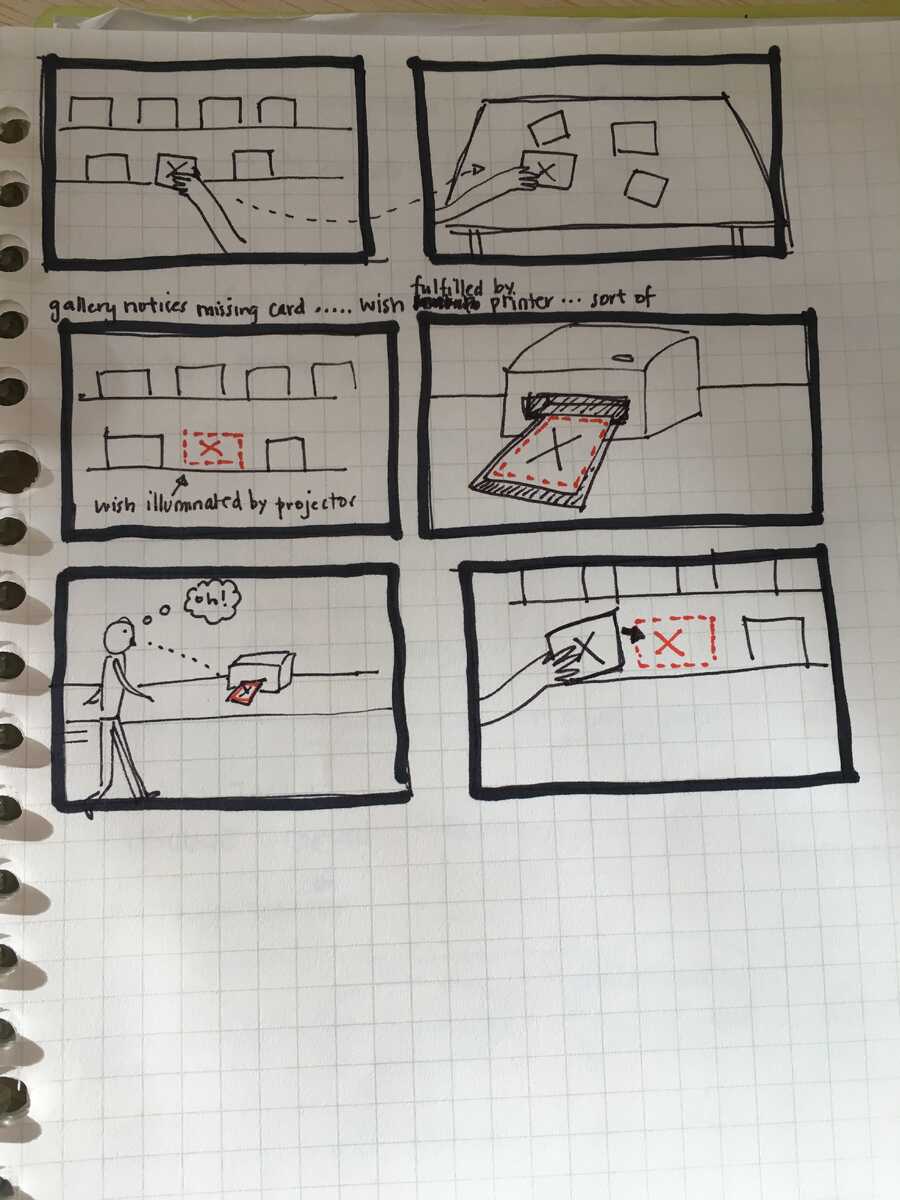
Storyboard #2:
Further play-acting out my ideas, this time thinking about how to do documentation for putting up in the gallery.
1. It's show and tell! I'm talking about my work with the token table. My research inspiration is on different cards and my code is on the clipboard.
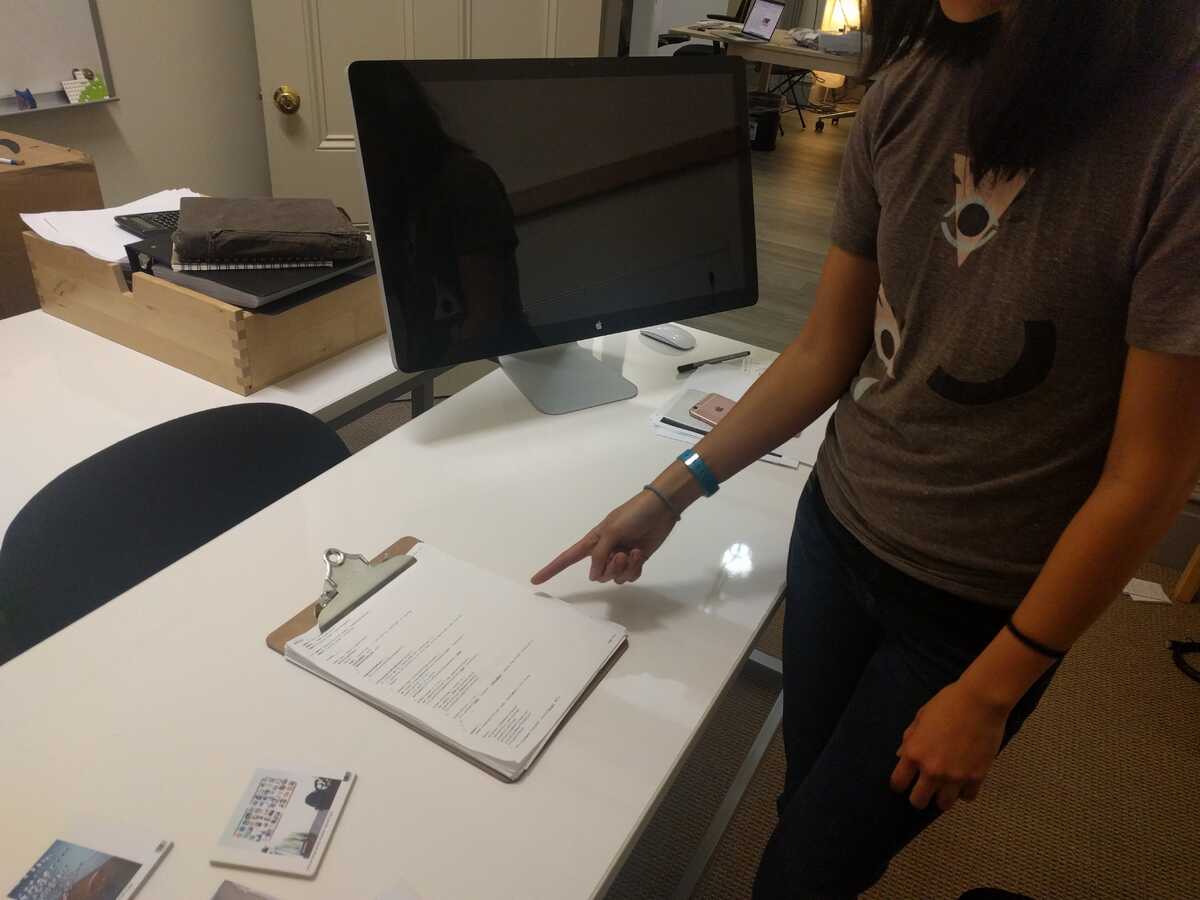

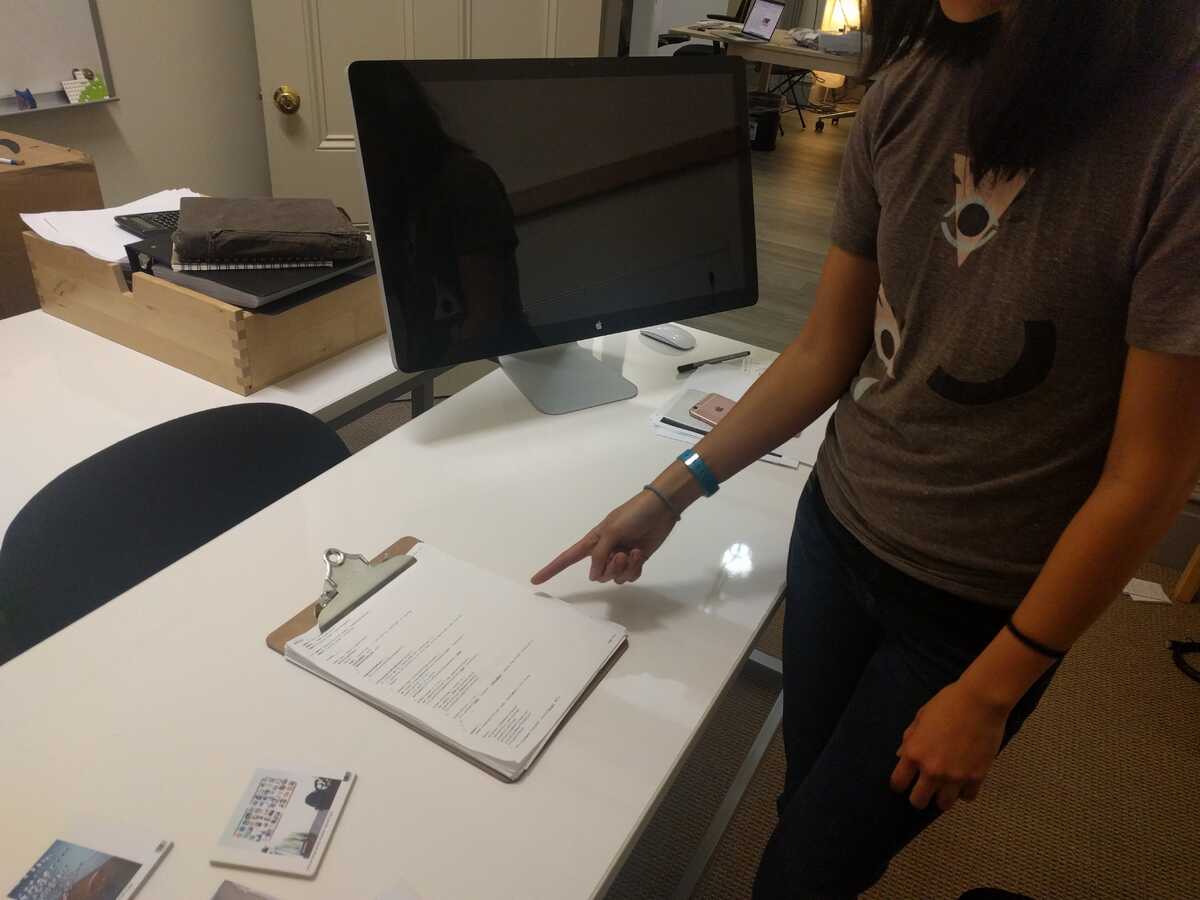


2. I demo the token table and someone takes a video of it. The video can get automatically sent to the card-maker, so when it comes time to document show-and-tell, I have the video in my hand.
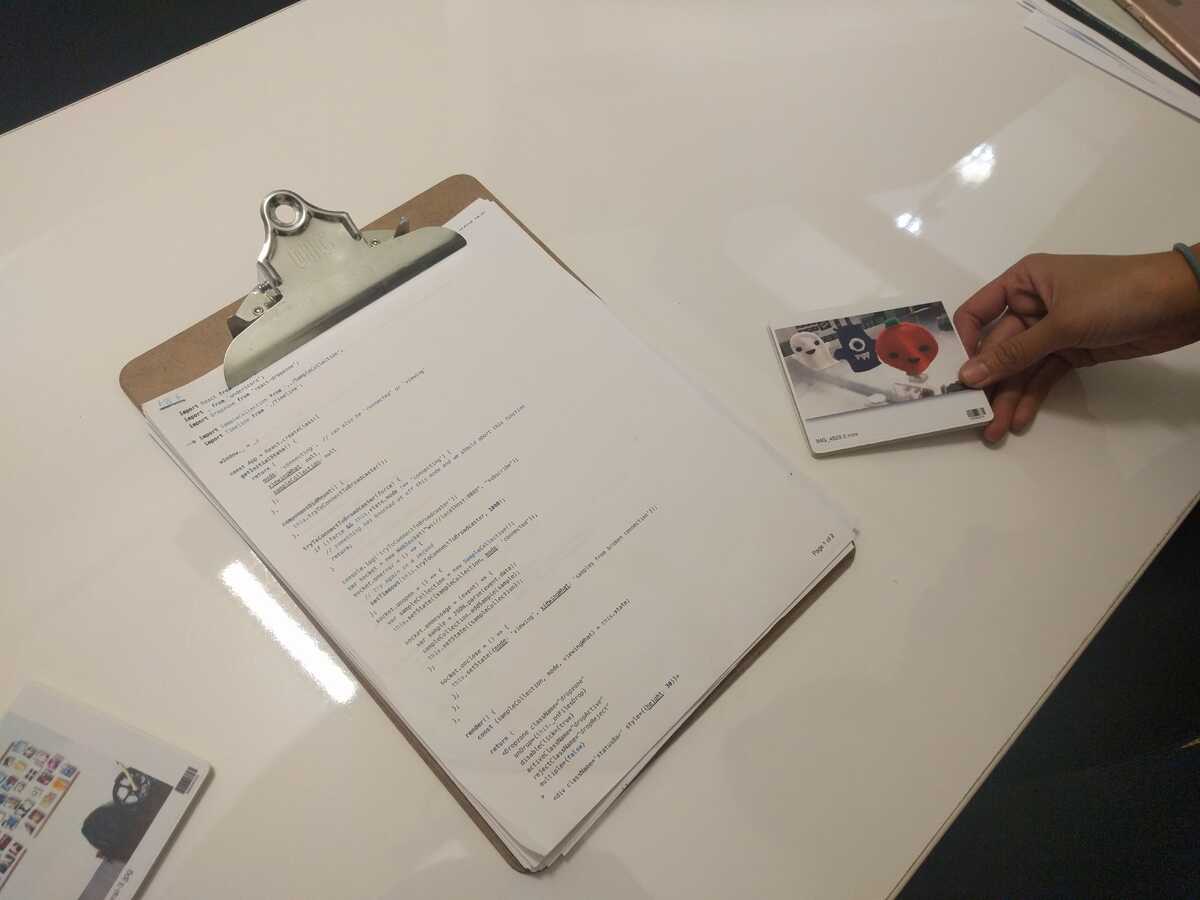

3. I document show and tell by taking a photo of what i've been working on.
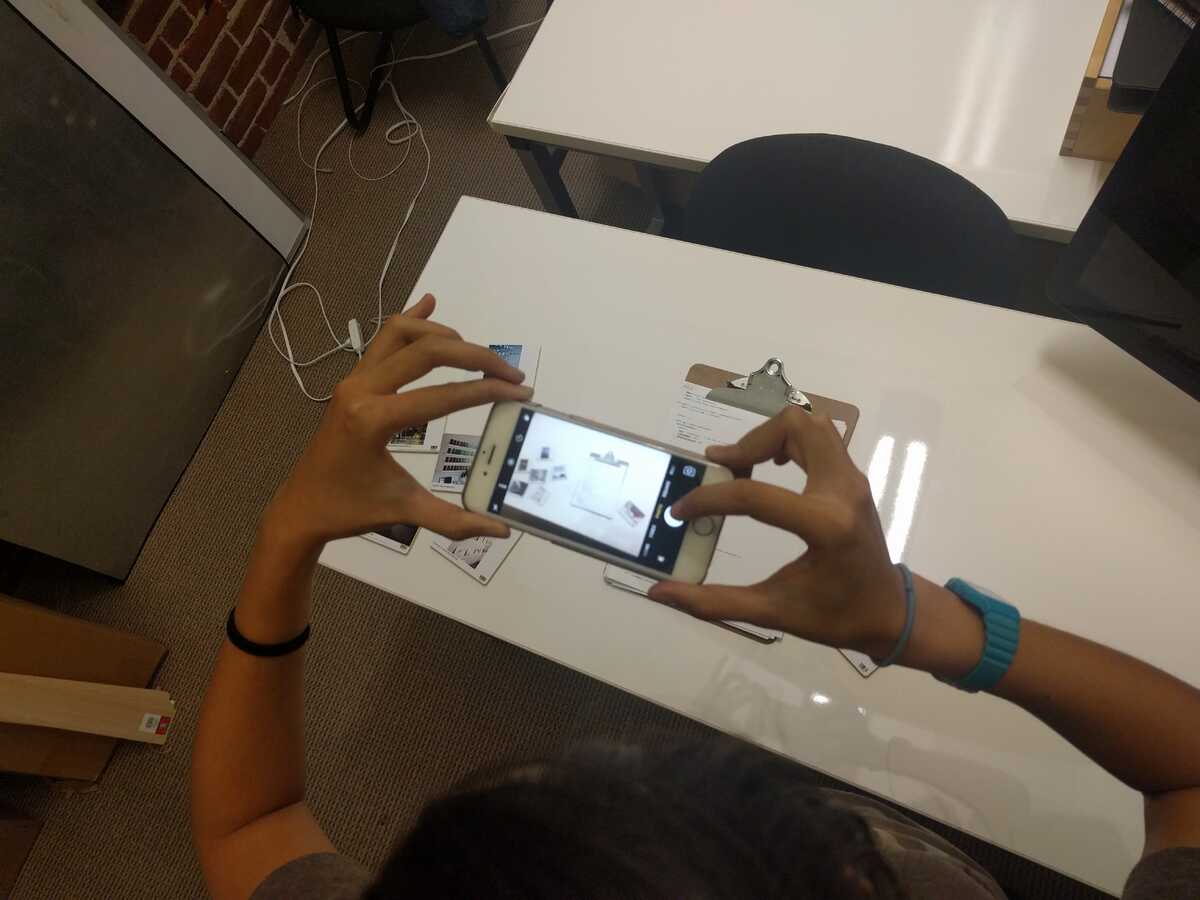
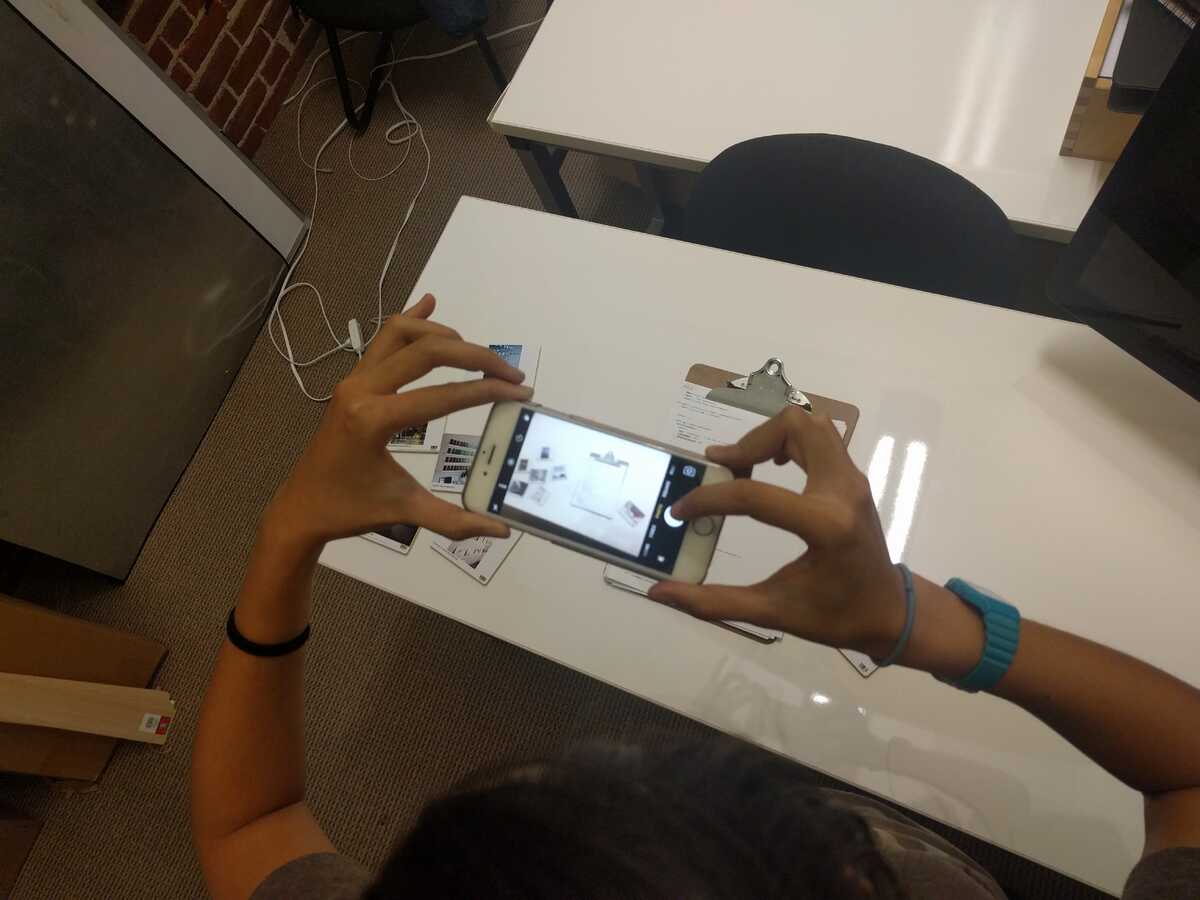
4. Because all the research + code is stashed or linked to in our servers, the photo connects to all the original files and i can easily type (or write) notes or annotations for the documentation.
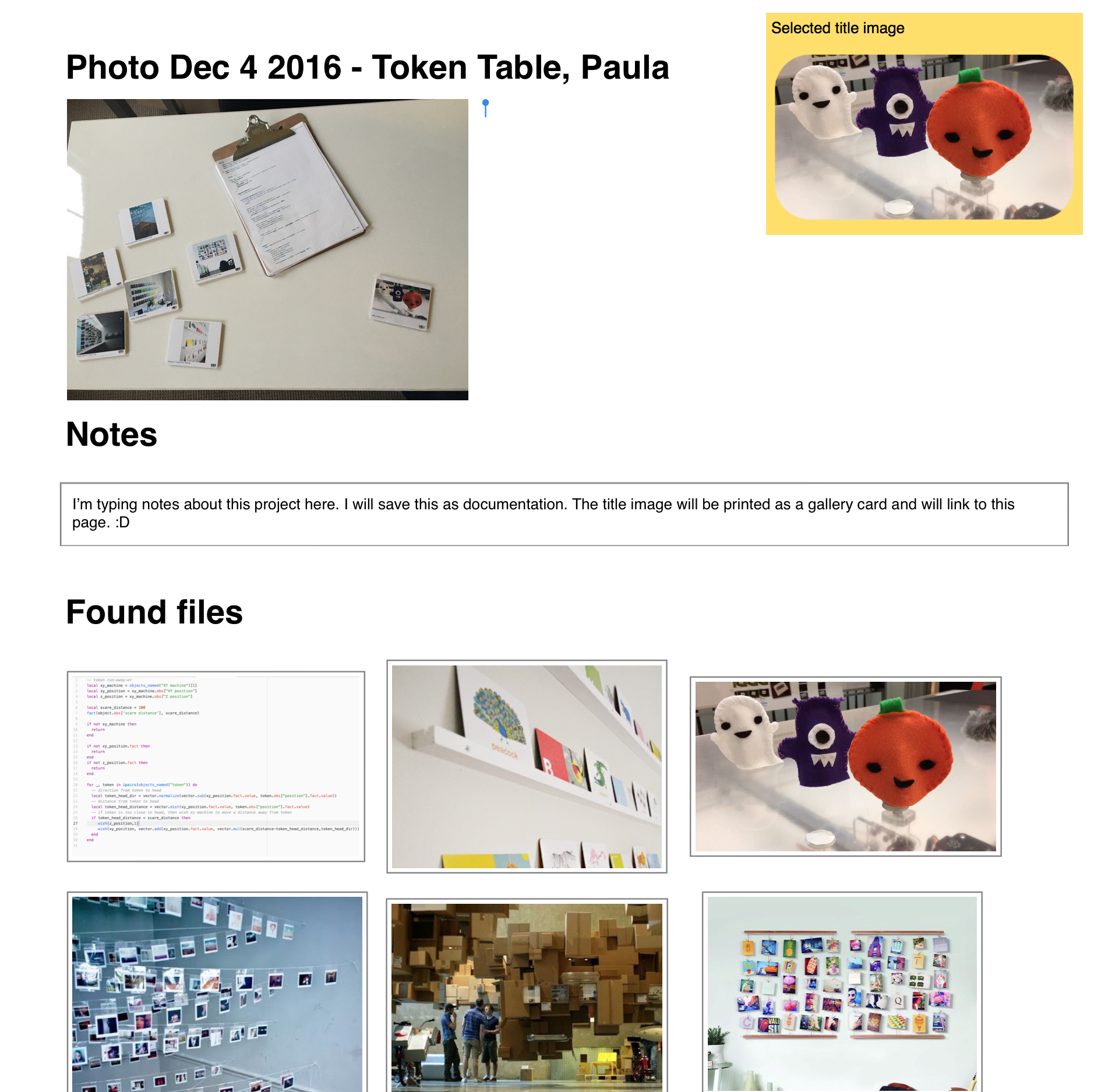
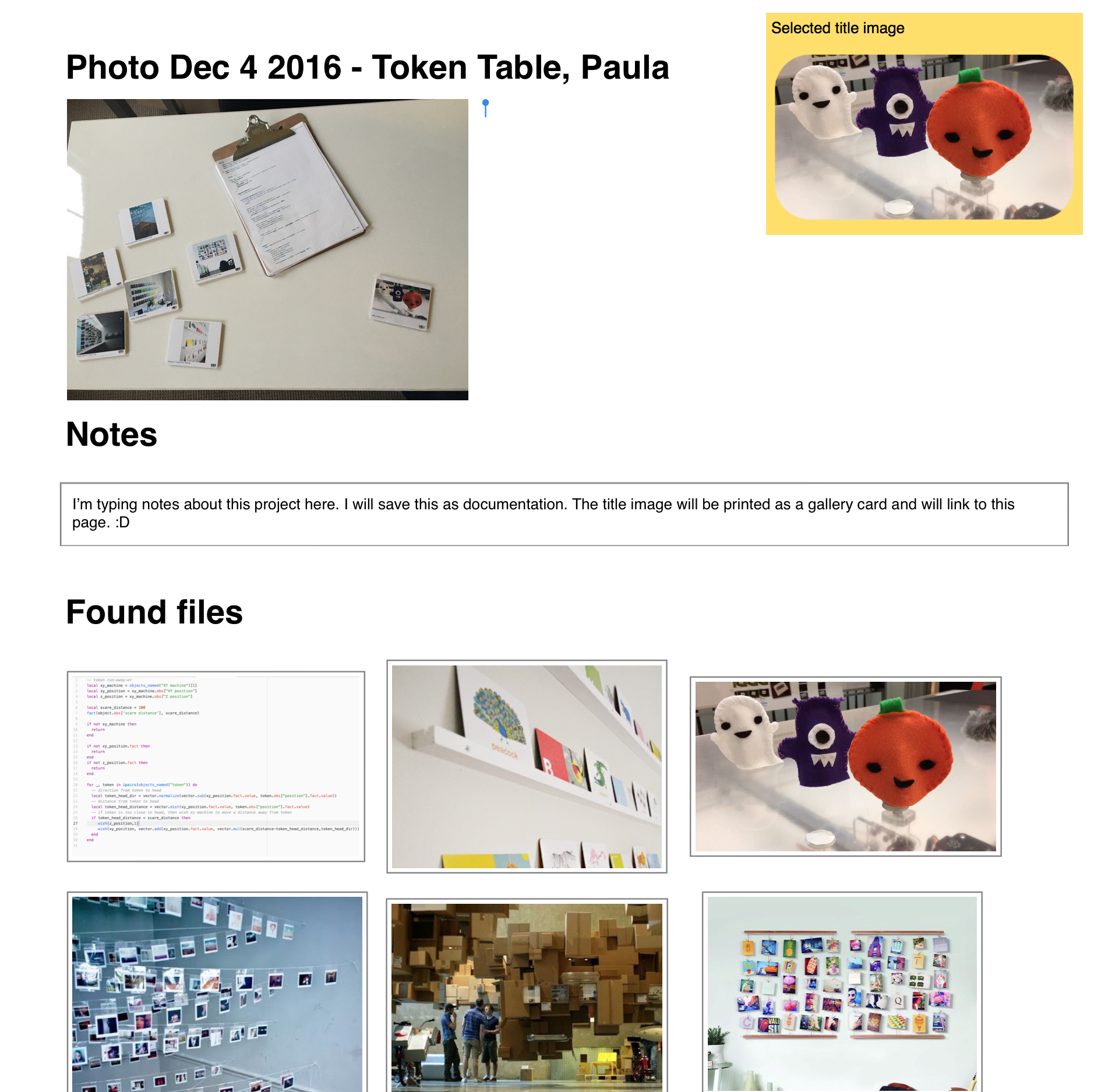
5. I select a "cover image" for the project and put it up on the gallery!

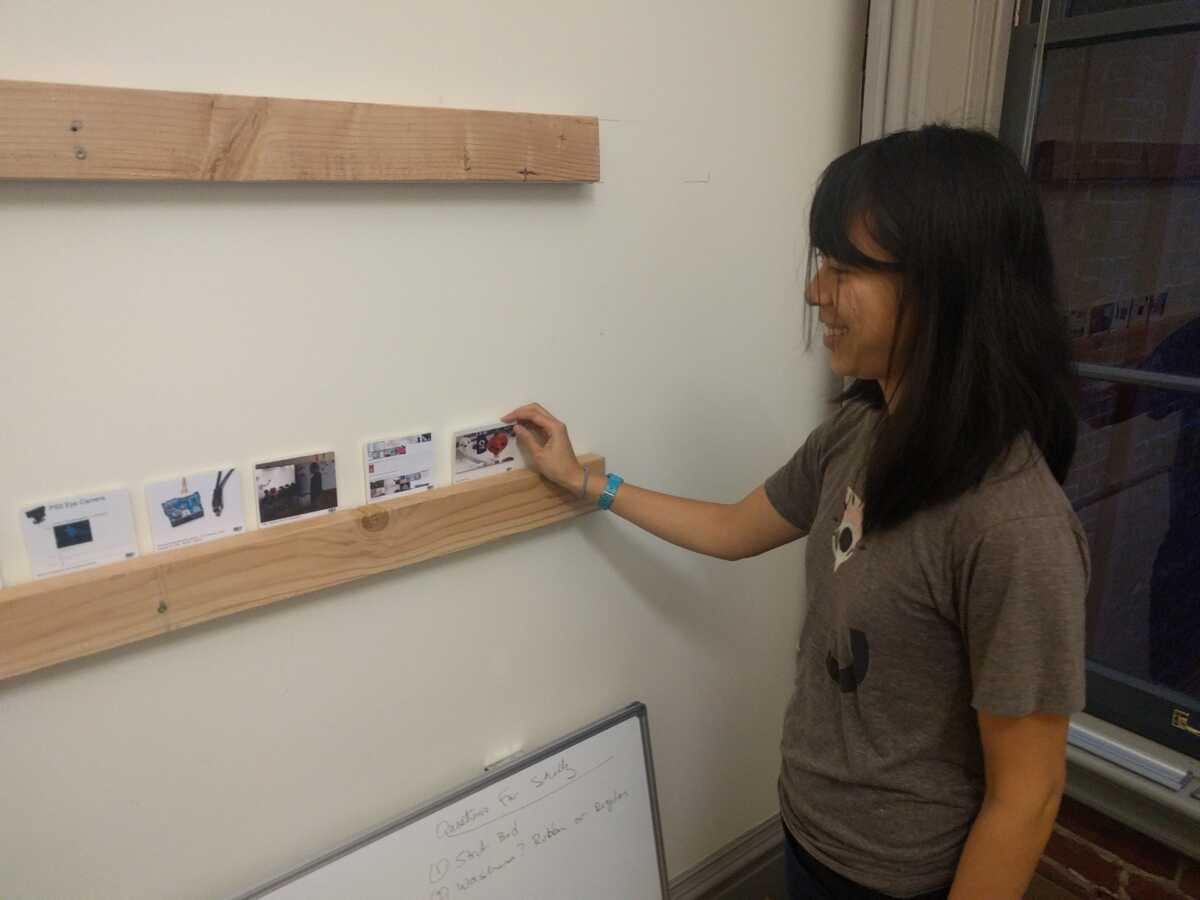
On Tue, Dec 6, 2016 at 5:08 PM, Luke Iannini wrote:
Brain-dump of thinking about automatic ethnographies when you're doing all your work in this environment
*** Automatic progress imaging
Capture whole workspaces.
Capture papers and book references automatically per-day.
Allow highlighting specific sections for even more granular references.
Capture sketches & drawings as they happen so you can watch timelapses.
Organization of your space (e.g. computer on the left? coffee?)
See across projects to see how your work habits changed.
See tools in use. Recognize them too.
Paper, pens, rulers, robots
Was your favorite coffee mug on the table.
See not just the curated bibliography, but the time-sliced bibliography
of which references were open as you worked out each piece of the project.
Timeline view, so you can scrub back through the history of all this like a film reel
Portable chronometer, so you could walk into the library and see
the whole bibliography, or spin the clock back. Some books might persist for
the whole project, some might have been brief skims.
Remember external context that the work was done in. E.g. capturing:
* NY Times front page
* Your calendar that day
* Photos from your camera roll that day
* Who you talked to on the phone
* Track time of day and hours spent
* Quantified self type stuff, if you’re interested in why your productivity was high or low
* How much sleep you got that night/that week
* Did you meditate
* Did you exercise
*** Automatic journaling
Recognize your journal, so if you want to make running meta commentary
you can just write it down. Classify those as "journal entries" so you can
filter solely for journal entries and see things through that lens.
Same with sketches, etc.
*** Decomposition
Taking software apart to scavenge parts and repurpose them
Then see history of components through the lens of the projects they migrated through
Thinking of concrete examples where I’ve used recomposition heavily (as a dominant modality):
Music composition
Remixed songs via extracting:
Melodies, chord progressions, sample collections,
synth patches, effect configurations, effect chains,
custom-built instruments, unused vocal tracks.
Similar for shaders; Shadertoy is great example of "software mulching".
Indeed is the norm in Shadertoy and how many techniques are developed.