A few more notes:
- The cable that comes with the scanner was intended for a PS2 keyboard so the RS-232 TXD line is not exposed, and Toby and I couldn't find a replacement molex connector and cable. Probably the right thing to do would be to insert and crimp a wire into the existing connector, but I don't know how to do that. Instead, I found the TXD signal on a solder pad for an unstuffed part on the PCB, and I soldered a wire directly to the pad.
- If we were to build more of these, we wouldn't need the full level-shifter board, just a single level-shifter.
- The perf board and the scanner module are mounted to the battery case with poster tape.
- Most of the connections were wire-wrapped! Wire-wrapping has apparently gone out of fashion, and you won't hear about it on the Spark Funs or the Ada Fruits, but it's absolutely the best way of doing point-to-point wiring of header pins in a prototype. I love wire-wrap.
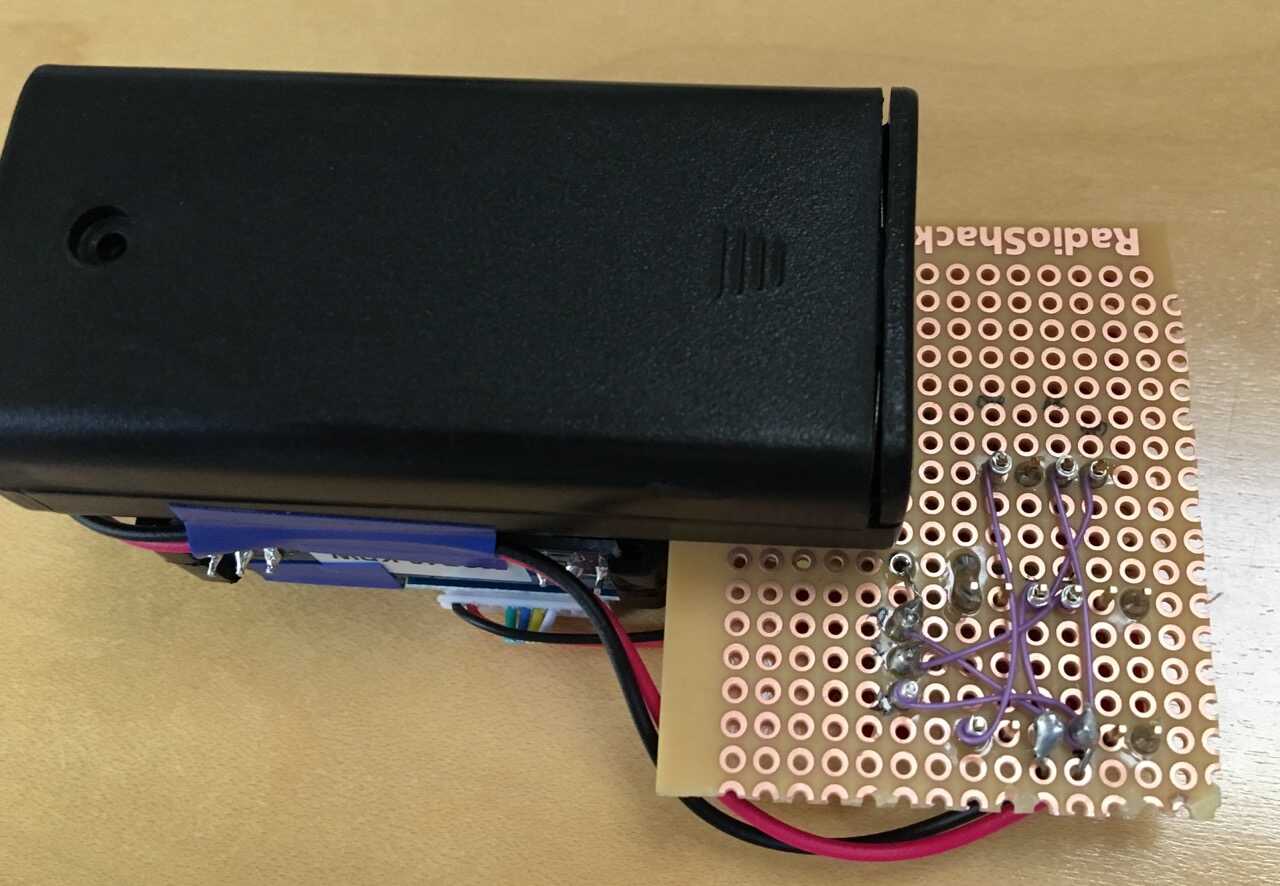
On Aug 3, 2016, at 7:00 PM, Bret Victor wrote:Today I made a wireless barcode scanner. You can boop barcodes.<IMG_9503.jpeg><IMG_9507.jpeg>This is the schematic and BOM (such as it is).<barcode-scanner-schematic.jpeg>The scanner outputs RS-232 and XBee inputs RS-232, so there wasn't a need for a microcontroller (at least for now) -- the scanner sends ASCII directly into the XBee, which then transmits it through the air to any other XBee listening at that address.Notes:- The barcodes generated by sticker.dynamic.land are a bit small for this scanner. It only scans them when held just so.- The XBee runs at 3V and the scanner runs at 5V. I used a 2xAA battery pack for 3V, with a step-up converter to turn it into 5V, and a level-shifter to step the scanner's data line back down to 3V for the XBee.- I configured the XBee "by hand" using the USB breakout board and the XCTU app. I used channel C, PAN ID 74A0, MY address 1, destination address 2.- The only configuration change I made to the scanner was to set it to RS-232 mode. (It defaults to PS2 mode.) This is done by scanning special barcodes in the quick guide.- The battery case has an on-off switch. I haven't measured how much idle current the devices draw.- If we were to make more of these, we wouldn't use the USB breakout board in the design. I used it because the XBee device itself has a narrow pin spacing which doesn't fit into a perf board, and the USB breakout board was the only breakout board I had.