Matthias and I have been thinking about ways we could replace the combscript workflow for laser CAD with something physical, on the table, at full scale. Matthias had mentioned that the thing we need to exploit is the idea of having multiple physical tools used in combination, multiple sheets of paper, etc., using these analog advantages in place of the affordances we're used to on the screen.
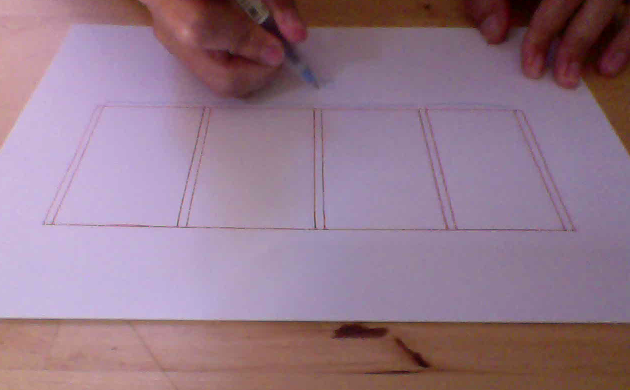
I'm building on this idea, Alexander's idea of start whole and add detail, and the ways I've been sketching on the whiteboard before I hit combscript. The advantage of the laser, besides being able to cut materials that are hard to cut with scissors, is the extreme precision you can get. And the advantage of sketching on paper/whiteboard is how quickly and fluidly you can think through a rough idea. So let's combine these two, using a Sketchpad workflow of draw first, constrain after.
Attached is a video mockup of how this might look. I do the first steps of the shelves I designed yesterday, laying out the grid system with measurements.
(Excuse the sloppy lighting :P )
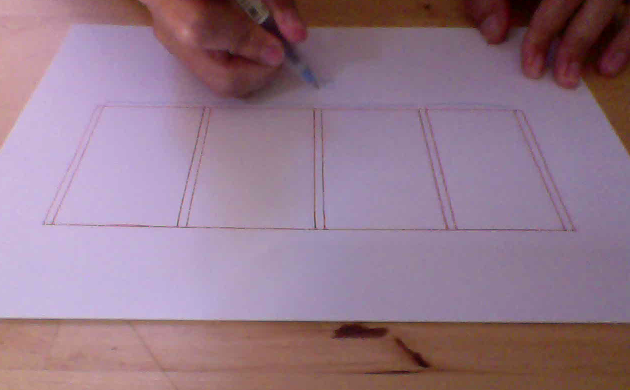
Think of it as "magic paper".
You draw on it with special pens, each a different color, each with different semantics. For example red means horizontal/vertical straight line, blue means length measurement, black means freehand curve, etc.
This enables you to draw freely while also specifying constraints. The paper adjusts itself under you.
This could be realized further using projection. Or a workflow with a camera watching your drawing and a printer spitting out precision-adjusted iterations whenever you hit a button, just like Sketchpad's "solve constraints" button.