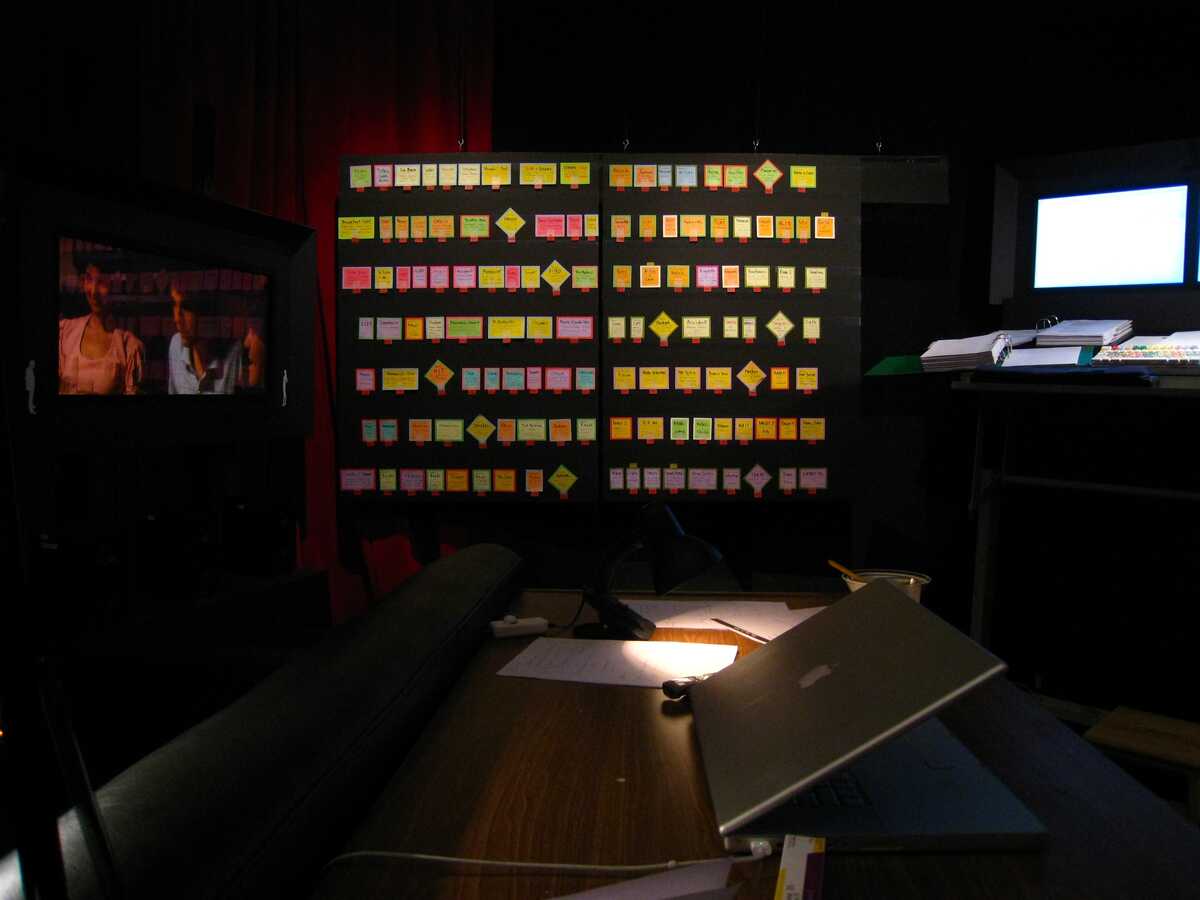I think this kind of interface makes much more sense for film or images, and less for code.
It feels kind of ridiculous (even perverse?) to be using a tangible interface just to edit some code. It feels more like I should be editing the behavior tangibly, not just using the blocks as symbolic stand-ins for code navigation. For film, it seems more direct to physically manipulate the images. It also doesn't feel good that the blocks are all blocks right now, the same size, shape, weight, and texture. I have some ideas about ways of getting a closer mapping between physical and intellectual space that I hope to prototype when I get back.
I brought The Hand by Frank Wilson on vacation with me and it's kind of blowing my mind.
-Glen from NYC
On Mar 12, 2015 5:51 PM, "Dave Cerf" wrote:
I really like the idea of navigating a document (or multiple files) using physical objects. I am on the verge of making a “Scene Board” for Natalia’s film, which is another Murchism like the Photo Book.From an earlier film (see image below): each scene is represented by one of the rectangles or diamonds. They are all handmade. “What does the color coding mean?” It’s hard to say. It’s idiosyncratic. It’s about getting to know the film more intimately by reading and summarizing each scene visually. I’ve scanned these, put them in databases, analyzed their color, etc. but that was always getting away from their fundamental value: the hand crafting of them (learning to know the film in your hands) and choosing colors intuitively. The scene board is as much a side effect of getting to know the film as it is a bigger-than-a-screen overview of the film.Possibilities: Touch [or laser point!] a scene board card and the Avid/Final Cut Pro/computer jumps to that scene in the Timeline, or those clips in the media browser/organizer. The scene cards can also be moved around on the board as you think in broad editorial strokes, using your hands and body to help shape the structure of the film.On Mar 11, 2015, at 5:13 PM, Glen Chiacchieri wrote:<code_blocks.mov>See the attached video.<code_blocks.jpg>
I was thinking about doing something like Bret's laser-controlled code browser, but for my Bubble Sort page. In conversation with Bret the other day, he said something to the effect that for up-close work he preferred a person to be using their hands and manipulating objects while using the larger space around them for context/navigation. I wondered what a physical code navigator might look like.The code is organized into UI components and they're all in the same file on my computer. I printed the UI components onto blocks, and when I put each block in front of the camera my text editor navigates to the definition of that component. Due to lack of time I only did blocks for two of the UI components, but you could imagine having more of these. My hope is that when I get back from vacation I can actually use this basic system and see how it feels.