That sounds like a great idea for a “power user” box! To drive both projectors, I guess it would probably need to include a Mac Mini as well.
Meanwhile, assembly of the first box is complete.
It uses a stationary mirror at an angle to counteract the projector’s boardroom tendency to point upward. With the mirror at a carefully-chosen angle, the image is reflected straight down:

With all of the stuff in the box, it’s a bit more crowded. All of the “peripherals” are attached to a sheet of clear acrylic which can be removed from the box for maintenance, or positioned vertically for projecting on walls.

…it’s designed to be suspended above, as if a lamp, so nobody will be able to see the mess. From its perch up above, the box-lamp can illuminate and add highlights to a book:
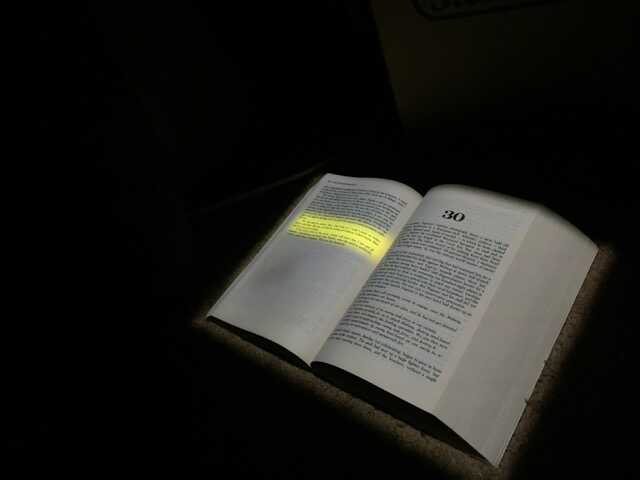
The box also has a camera, so it can see what it’s doing:

Dany was curious about whether we could cross out text from a book. It worked surprisingly well (“The LORD has given, and the LORD has taken”). Also pictured: highlighting a page in the future, e.g., if searching through the book:
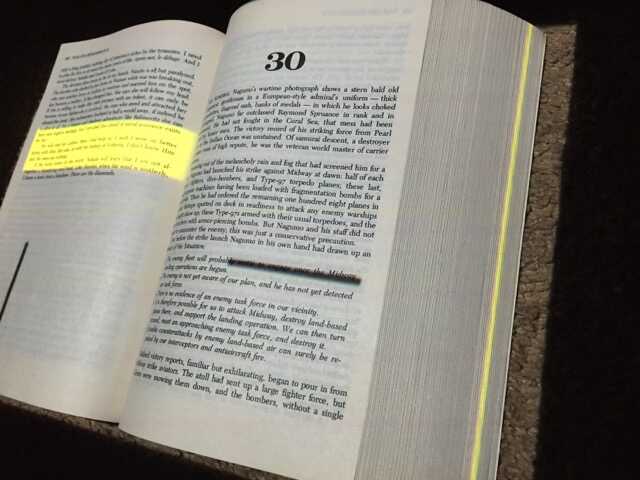
The camera-projector alignment is much better than expected. Without any calibration, here’s a feedback cycle following a flashlight beam.
I am able to stream h264-encoded full-HD video from the Raspberry Pi camera module over the network at <100ms latency, and using only 5% of the Pi’s CPU (because encoding is hardware-accelerated). That seems good enough for basic interactions, and we could probably do some lower-latency CV on the pi using its surplus CPU.
Huge thanks to Sam and Dany, in CC, for their help throwing this together on short notice. S & D: see below for Bret’s thoughts on a second iteration. Would love to have you involved with it if you’re interested! (Bonus points if the camera can also zoom/pan.)
R.M.O.
On Mar 24, 2015, at 2:10 PM, Bret Victor wrote:I'm currently working on the "HyperCard In The World" iteration of the room system, in particular, implementing the system "in itself". That is, the databases and processes making the system work are themselves big "blessed" squares of foamcore mounted on a wall, and these system components are illuminated with what's going on inside them. (So you can see the data in the databases, and the activity of the processes.)Like any poster design, one would like to be able to see the gist at a distance, and read details when up-close. With a single projector covering the entire wall, the at-a-distance view is passable, but there's not nearly enough resolution for an up-close view.The kind of "projector box" that I'd like would have two projectors:- a bright short-throw projector (like the ones we're using now) for the coarse view (about 10 DPI)- a weaker very-long-throw projector, deflected by a- mirror on a two-axis stepper-motor assembly, to dynamically swap out any particular illumination with a 100 DPI viewSo instead of having to "bring up" an object on a computer screen in order to do detailed work, you could do the detailed work "right on the object". It would serve as a better simulation of what high-DPI dynamic material would feel like.On Mar 15, 2015, at 8:18 AM, Robert M Ochshorn wrote:Hello,<IMG_1080.jpeg>I would like to make it easier to make dynamic things.I have been researching the design of a “box,” which would contain a camera, a projector, and computer. The camera and projector would be carefully chosen to map to very similar fields-of-view. Of course we can warp and projection map to normalize misalignment, but I would like it to more-or-less work without any warping, for ease of prototyping.As an example of the sort of thing you should be able to do with the box (and my immediate motivation to get on it ASAP!), in LA I am planning to augment a book:<box plans.pdf>I want to use a camera to detect which page is currently open, and to illuminate/highlight parts of the book with a projector (in addition to projecting links on another surface).These units would also be very much suitable for use within our space (e.g. for the research gallery laser detection + highlights and basically any poster-magic we’d want to do).I have included below a PDF with some stream-of-consciousness OmniGraffle notes (yellow boxes are hyperlinked to the citation source). I just ordered a pair of Raspberry Pi Camera Modules to test them out—they seem pretty amazing—and a Boxi pico-projector as a first pass on hardware. The cost of each box, if this turns out to be a good set of hardware, would be ~$275/ea, including Raspberry Pi 2, Camera, and Projector. We may also want to experiment with a $75 projector-less version. It may also be worth considering battery-powered wifi-enabled versions at some point, though I don’t have a vision for using a handheld version yet.Let me know if any of you are interested in helping out with any of this. I’m especially lost when it comes to Physical World Issues like: having a single power cable that powers the Pi and the Projector; designing and fabricating a not-hideous case; making external buttons that do things like send on/off signals to the Pi and turn the projector off without cutting its power.Your correspondent,R.M.O.