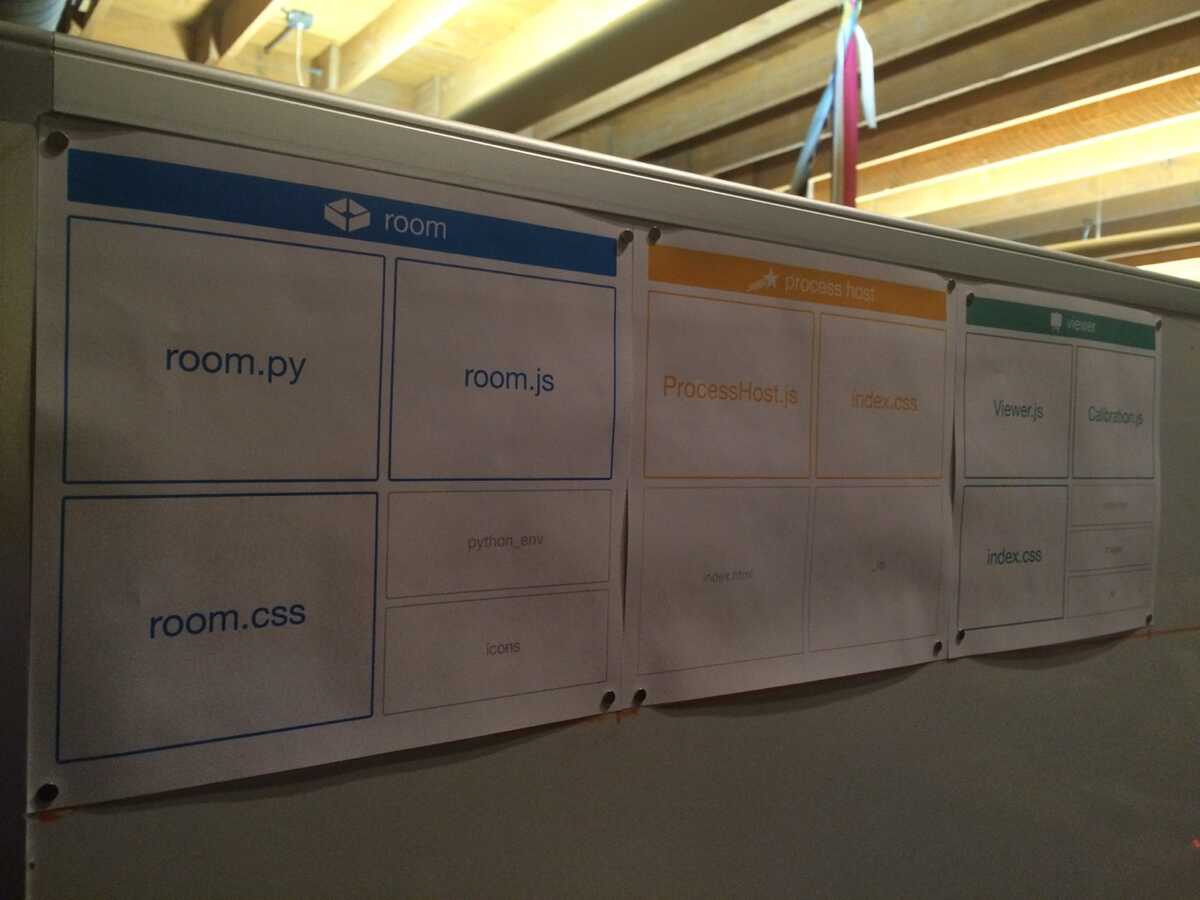There's something about this documentation that isn't as good as seeing you do it in person...
Maybe because it's shot from the perspective of someone at the computer. So the computer seems primary and the poster a cute "extra input". But you want the poster to be primary and the computer screen to be the "extra display".
On Friday, February 6, 2015, Bret Victor wrote:
On Friday, February 6, 2015, Bret Victor wrote:
Switching between source code files by zapping a poster on a whiteboard behind the computer. (The "poster" is made of tiles, one per module, that can be easily reprinted and replaced when the files in that module changes.) Only one row of tiles is here right now; there are several more rows to come.This is an (initial) attempt to get the code structure of the project out of the tiny rectangle, to give it a well-designed shape and allow for interaction within that shape. (Instead of constantly digging around in Finder windows like I keep finding myself doing.)I'm pleased with how easy this was to set up -- I dropped a new computer, projector, and camera into the system, and it pretty much just worked. The hardest part was positioning the camera. (The projector was temporary, because camera calibration currently requires a projector, although it shouldn't.)Less pleased with (embarrassed by) the stumbles that I overheard from RMO and Toby as they tried to do the same. I have some ideas for how the system can be better at explaining itself, and less mysterious.