When I'm designing something, what usually happens is that I start out not quite knowing what it should look like. I noodle around and eventually things come together.
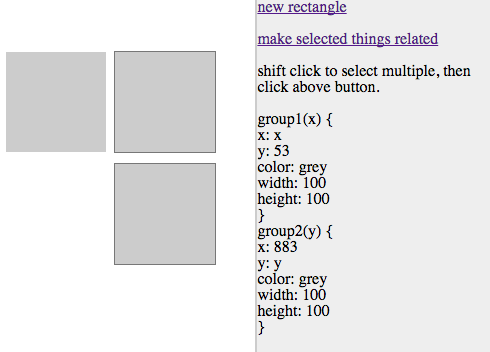
In my designs, there are usually a bunch of elements that I consider "similar", things that are semantically the same in my head, but my drawing program doesn't know they're similar.
Headers might be an example. I want all the headers on the page to look the same (come from the same description). Most of the time I want to edit them all at once. Sometimes I want to edit just a single header so that it looks slightly different from the rest, but it's still part of the other group.
I want a graphics editor that allows me to specify these relationships in my head fluidly.
I feel like this idea of "groups" of similar elements could help bridge the gap between sketching (flexibility is paramount, there shouldn't be any structure to get in the way) vs. fleshed-out design (tweaks are easy to do, but basic semantic structure is established).
Here is a couple hour prototype I made just so I could demonstrate what I was thinking about:
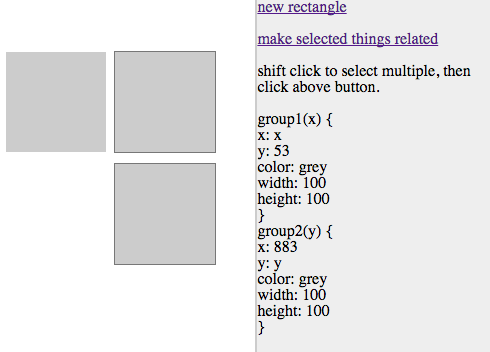
In this screenshot, the rectangles in "group1" have their x position as a parameter but everything else is the same. "group2" has its y parameter the same but everything else is the same.